Ready to build better conversations?
Simple to set up. Easy to use. Powerful integrations.
Get free accessReady to build better conversations?
Simple to set up. Easy to use. Powerful integrations.
Get free accessLike many young SaaS startups we’re thinking about ways to get visible from our potential customers. One of the most widely used tactics in our industry is the Powered by line.
As you’ve probably guessed the Powered by tactic consists in leveraging your existing user base by displaying your logo or your link on a part of your product which is public / visible to your customers’ visitors or partners.
As we are thinking about it for Aircall we’ve benchmarked a bit what was done by other SaaS players and thought it would be interesting to share the examples we’ve collected.
So far we found that the Powered by tactic was mainly used in 5 different situations:
In the rest of the article, we’ll cover each of them with real examples and insights.
This guide is meant to be a source of inspiration for you: check what other SaaS players are doing, in which context and see if you can think of something creative for your own product. Of course it has to be user friendly and shouldn’t hurt you brand or your product experience (you don’t need to be too aggressive with Powered by).
We’re also well’ aware that this guide is not exhaustive so if you find some great examples that we missed don’t hesitate to add them in the comments. Thanks!
On Companies’ Public Pages
With product widgets, this is the most obvious place where to add a Powered by link: on your customer’s public pages.
This works especially well if your SaaS enables users to build and maintain pages they absolutely need but for which they don’t want to spend time and internal resources (a career page, a pressroom, a knowledge base…).
Here are some examples:
Workable is an Applicant Tracking System which enables companies to build their “career page”:

Pressking is a PR tool which enables businesses to build their pressroom:

Wistia is a webinar SaaS and it offers a “public page” which centralizes all the webinars made by a company.
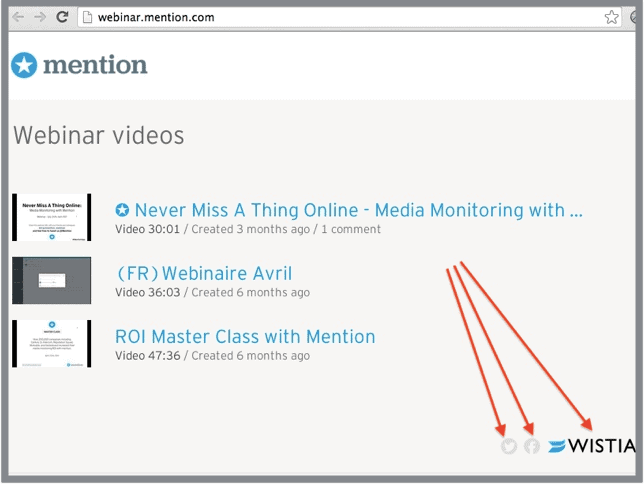
statuspage lets businesses create their status page for their app or website:

In the same spirit, few companies want to re-build a knowledge base themselves, making it a perfect opportunity for support startups to offer this feature and brand it with their name, like Zendesk or Helpscout.
Another good use case for “public pages” is marketing. The majority of “landing pages” software brand their landing pages with their logo and link. At least for the free or cheaper plan users.
See products like Launchrock, Instapage, Unbounce etc…

It’s worth noting that:
your branding must stay relatively “subtile” (black and white link / small logo in the footer)
the url can also hint at the service used: the eFounders job page is located at: efounders.workable.com
most of the time this branding disappears with more expensive plans
On Widgets
Widgets are also a perfect place for Powered by links and logos. The difference here (compared to public pages) is that widgets are generally part of a product experience and must deliver a great value to the customer and its users.
The more value it delivers the better the virality. This is a reason why for many high value added widgets you can’t remove the Powered by link, even for pro plans.
Olark immediately comes to mind when thinking about successful branded widgets. How many of us discovered Olark simply because we were impressed by the efficiency and simplicity of this chat system.

Another great example is Qualaroo, the customer feedback / survey widget. Again I know many people who found this widget really useful and hence wanted to try it.

Customer support is a very important topic for many of us. The need for high quality customer support / communication tool is so high that whenever we see a cool support widget we generally want to try it just for the sake of trying it. Intercom and GrooveHQ are the latest which come to my mind.

Another fertile ground for widgets is social media. In this case it’s the targeted crowd (marketers) which is at the heart of the virality.
By now you’ve probably already seen a Coschedule Click to Tweet widget on a blog and a BounceExchange popup asking you to register to a newsletter. For both services the “Powered by” widget was key to their virality.

We also have a pretty cool voice widget allowing our users to add click-to-call on their website:
(this feature is still in beta but feel free to contact us on contact@aircall.io and we’ll add you in line!)
Highjacking your user’s Communication
Another Powered by classic: take advantage of your user’s communication to spread the love a.k.a the “Hotmail” strategy.
Mailchimp is the email marketing version of Hotmail, I bet that many of the newsletters you have in your inbox contain Mailchimp’s logo at the bottom.

Our friends at Front even made that a feature in their pricing plans. The collaborative email client includes a “sent with Frontapp” link in every message a free account sends and this signature is removed for paying customers.

If you think that this tactic is only used for the “email” medium then you are wrong. Some startups are creative when it comes to getting visibility.
This the case of uberconference a video conference solution. Every time somebody joins a room he will hear: ““This call is provided by Uberconference, you are the first to join etc…”. The voice version of the Hotmail message.

And when it comes to highjacking communications don’t forget IRL (in real life) opportunities!
Wisembly is a SaaS solution which enables conference and meeting participants to ask questions and participate more easily through their phone. Real life events were a big driver in their success as they got exposed to many potential customers during huge conferences.

Another good example is the calendar application Sunrise. Some people already told me that they tried the app after I sent them meeting invitations through it.
Prezi and EventBrite are also in this category of “online tool for offline events” and are leveraging the Powered by lever. For instance Eventbrite logo can be found on printed tickets and badges.

on shared documents
Your SaaS enables your customers to create and share documents? Chances are high that you can leverage them in a way or another to get exposed to more people.
Most electronic signature SaaS manage to add their logo somewhere. It would be too pushy to do it directly on a customer document. No, it’s probably cleverer to add it on the confirmation receipt for example (since it has to be sent has a proof). Here’s the example of HelloSign:

Many eDocument tools use the trick of redirecting the document recipient to a lighter version of their product (with limited features like visualization). This is what apps like quoteroller, Pandadoc or Tilkee are doing.

The designers’ equivalent of eDocuments are mockups and prototypes. And guess what, these tools also use the same tactic: when you create a mockup / prototype chances are high that the person you’ll send it to will see a logo a way or another. Here’s the example of the excellent Marvelapp:

The transparency trend
The last interesting case concerns a very recent trend: startup transparency. More and more startups decide to share what was once very private data (like revenue, number of signups etc…) and they do it through public versions of their dashboards.
Two obvious examples are Baremetrics and Trello.
Buffer public revenue dashboard:

More and more companies create public Trello boards for product roadmaps or customer feedbacks.

Expect more and more reporting SaaS to offer Powered by version of their dashboard.
In a “transparency” perspective I wouldn’t be surprise to see one day customer support SaaS like Zendesk, Helpscout etc… offering public versions of their customer analytics dashboard.
Companies using Zendesk could, for example, share this dashboard to their customers as a sign of transparency / customer care (“This is how we treat you!” with the number of tickets received, the average time before an answer etc. ).
Published on October 16, 2014.

